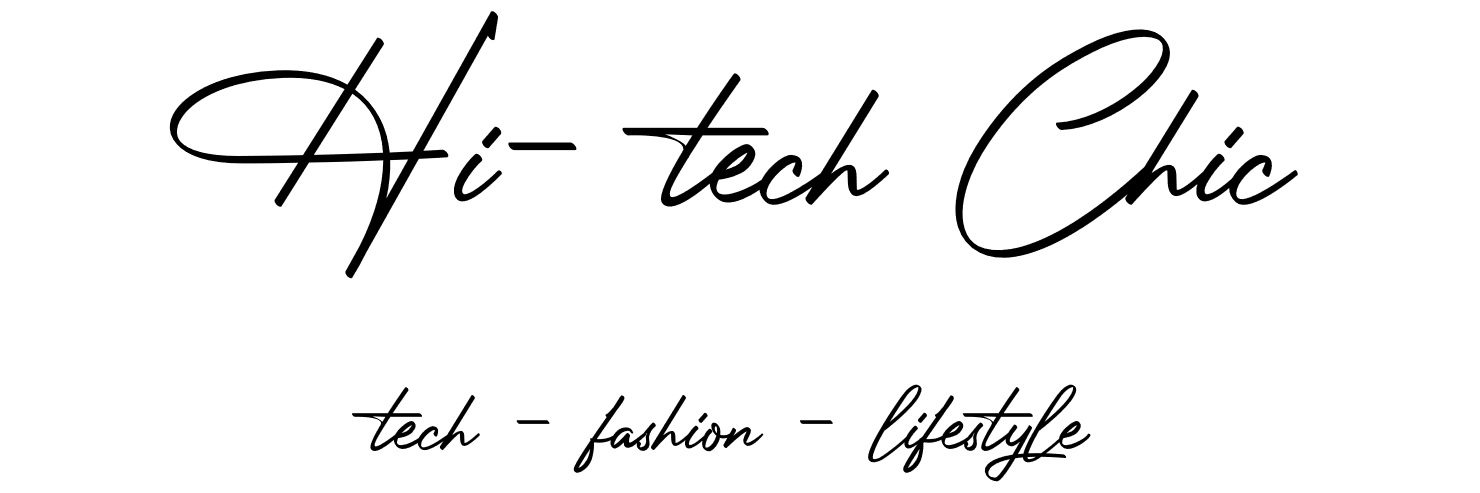South By Southwest (SXSW) Online XR experience begins tomorrow, March 16th, and runs through March 20th and we have gathered some key information you may need to help guide you throughout the festival.
SXSW 24/7 Streaming
- All listings are in Central Time (and don’t forget we’ve gone through Daylight Saving change so the number of hours between your time zone and ours might be different. For example, the UK is now five hours ahead, and most of Europe is now six hours ahead.)
- SXSW Connected TV Apps are now available on Apple TV, Fire TV, Roku®, Samsung Smart TV, and Android TV
- Download the SXSW Online Mobile App for iOS and Android.
SXSW Online Virtual Cinema Tutorial
- Click the link to VRrOOm on SXSW Online (This will redirect you to the Virtual Cinema at the VRrOOm Store, only accessible through a link on SXSW Online to registered pass holders.
You can find the VRrOOm Store link in several places on SXSW Online:
- SXSW Online XR Help Desk: Click on the XR tile on the home page and then, click on the VRrOOm banner on the left side
- Individual Virtual Cinema project event pages
Select the project you want to view
- Most 6DoF projects can only be viewed with a PCVR headset or Oculus Quest Headset. Follow the instructions on the project page
- 360° video projects can be viewed through the player in the VRrOOm Store or can be streamed on your VR headset. Follow the instructions on the project page
NOTE: Your Virtual Cinema downloads have embedded timecodes set to expire at the end of the SXSW Online event on March 20th.
VRChat Tutorial
*The SXSW Online XR worlds are only available to PCVR, Oculus Quest and Windows PC users. Mac is not supported.
- Add your VRChat ID to your online.sxsw.com attendee profile
This will expedite your SXSW Host friend request and entry into the SXSW Online XR Worlds. If they don’t have your VRChat ID, they won’t be able to accept your friend request. Please be aware that they may share your VRChat ID with our partners at VRrOOM who may be assisting us with accepting friend requests.
- Create you VRChat user account
Click the ‘Login’ button on the VRChat website, select the Registration tab. Give yourself time to get acquainted with the controls and social safety settings. Reference this VRChat Quickstart Guide to get started. VRChat Help
- Friend the Official SXSW Hosts
- Login to the VRChat website
- Use the search bar at the top of the web page to search for the official SXSW Hosts
- Click on the Host VRChatID and click ‘Add Friend’
Windows PC Tutorial
Install the VRChat App from any of these app stores
Launch the VRChat app or ‘Play’ VRChat from the app store
- A menu will pop-up, select ‘Launch in Desktop (non-VR) Desktop Mode’. Click ‘Play.’
Join the SXSW Hosts
- When you arrive in the VRChat Home, hit ‘Esc’ on your keyboard to open your menu and select ‘Social’
- Look for the SXSW Hosts in ‘Online’ Friends
- Choose a SXSW Host and select ‘Join’
Depending on the Host you selected, you’ll arrive or ‘spawn’ on Congress Avenue or inside The Contemporary on Congress Ave. Explore Congress Ave to find more venues, art, panels, meet ups and more SXSW programming. Walk through the Red River portal to find music venues, go to parties and more exciting immersive experiences.
Each world or environment you enter is called an ‘instance’. Each instance has a capacity of around 40 users. After an instance is filled, a new one is created!
Like the venue you’re in but you want a new crowd?
- Open your menu, select ‘Worlds’. Select the world you are in at the top left of the menu
- Select ‘New Instance’ or scroll through the other instances at the bottom of the menu
Oculus Quest Headset Tutorial
Install the VRChat app to your Oculus Headset
- Charge your headset and put it on. Turn your headset on.
- Have charged AA batteries for your controllers
- Using the search function in the top right corner of the Oculus Store, search for the VRChat app. Click on the VRChat tile and then, click ‘Install’
- After the app has installed, click ‘Open’
Join the SXSW Hosts
- After you arrive in the VRChat Home, Open your menu by pressing the top button on your controller and select ‘Social’
- Look for the SXSW Hosts in ‘Online’ Friends
- Choose a SXSW Host and select ‘Join’
Depending on the Host you selected, you’ll arrive or ‘spawn’ on Congress Avenue or inside The Contemporary on Congress Ave.
We know this isn’t the live experience we have all enjoyed in past years but hopefully the above will help you navigate through the all-new SXSW XR online experience. For more information about SXSW please visit www.sxsw.com.
###
Source: SXSW